How to Add Your Business to Waze in Less than 10 Minutes
That’s pretty straight forward right? I bet it is.
When it comes to getting real-time information on driving routes and locations, the Waze app is one of the best options available. With up-to-date data provided by other Wazers, you get real-time and accurate information on traffic, gasoline prices, accidents, police checkpoints, Police on the road, obstacles, and much more.
As a business owner, adding your business to Waze can increase your visibility and online presence.
Nevertheless, before I continue to give a full breakdown on how you can add your business to Waze, let me answer this question most of us are already asking. What Is Waze?
What Is Waze?
Waze is a community-based traffic and navigation app. It uses GPS and user feedback to provide and real-time traffic updates. Similar to Google My business which shows your business location on google maps, you can also add your place or business location to the Waze app, so that when people searching they can get proper directions.
How TO Add Your Business To The WAZE APP
Like I said earlier, the Waze app is a community-based navigation and traffic app. It uses information provided by other Wazers (other Waze app users) and GPS to provide real-time traffic updates and directions.
You can add your business or location to the Waze App so that people searching for your business can discover it and get relevant directions. For instance, a neighborhood painter whose company and location are registered on the Waze app would be more visible than those who don't.
There are two ways to add a company to Waze. One is quick and easy, the other takes more time, but gives you more flexibility in the information you enter. Here's the quick and easy way to add your business to the Waze App.
#1. Download Waze
The newest version of Waze, which has the ability to add a place, is only available in the Google Play and Apple App stores. Sorry Windows Phone and Blackberry users, but it’s probably time to upgrade to a real smartphone.
Depending on the type of device you use, go to Google play store or apple store to download the Waze app for your Android or IOS. You can also download the desktop app if you want to use it on a PC as well. But, usually, using a mobile device is usually better.

Step 2 – Go to “Report” Menu
Open the app once you download it. You will find an orange “Report” icon on the bottom left of your screen, click on it.
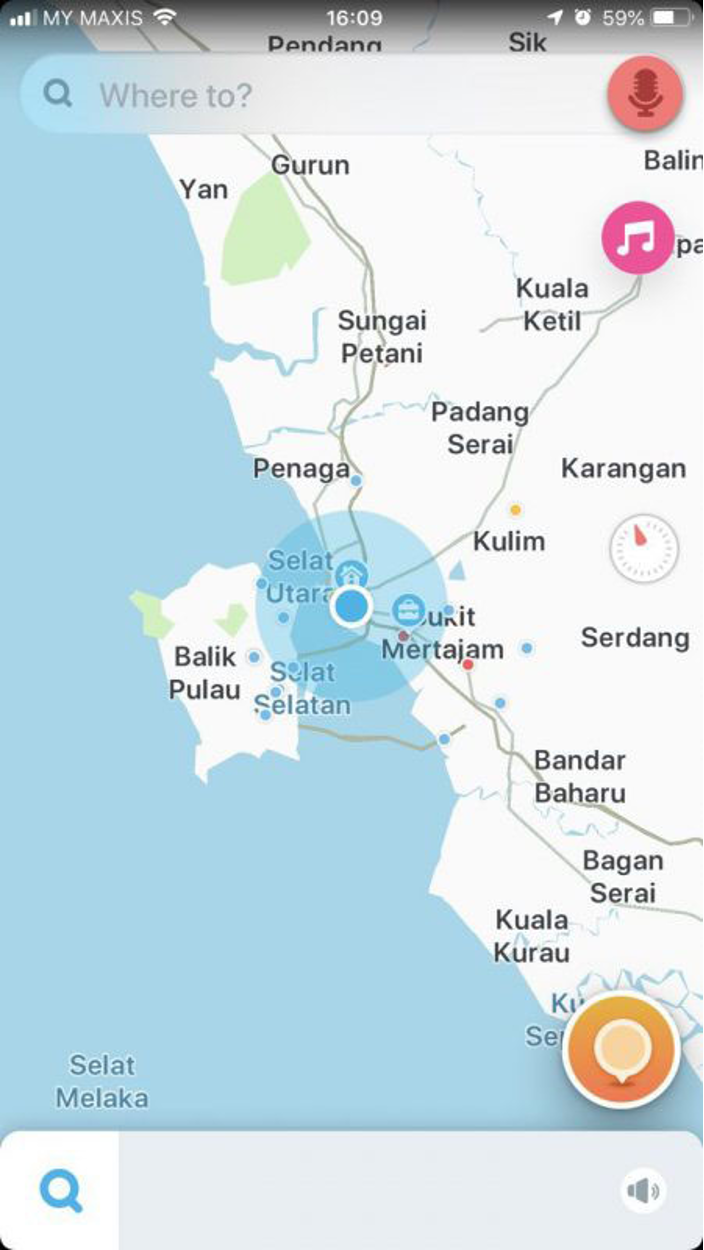
Step 3 – Click on the “Place” Icon
In the menu, click on the icon name “Place”.

Step 4 – Take A Photo of Your Shop/Store
Once you click the icon “Place”, it will automatically open the camera which requires you to take a picture of your store. It is advisable to take a picture of your store with a different angle as well as your store’s/shop’s name. Once you have done taking photos of your store, click on to proceed to the next step
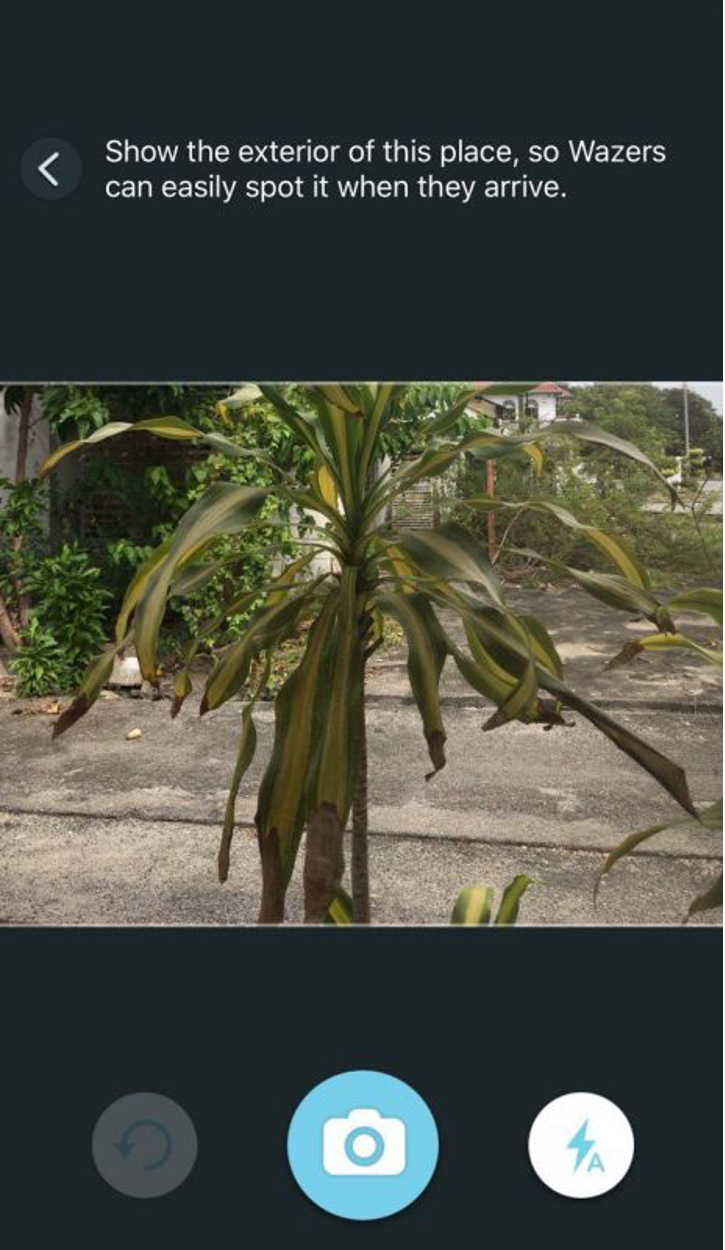
Step 5 – Enter Your Business Name
After taking the picture of your store, Waze will prompt you to enter your business name. You can also label it as a residential place on this same screen.

Step 6 – Update Your Business Details
Once you’ve done updating your business name, you will be required to update some details regarding your business, such as the address, and confirm the exact location of your business on the map. You also need to choose from a list of categories that best suit the nature of your business so that Waze can label it under the same.
However, if you prefer more flexibility over the business details you are adding to Waze, you may have to create an account for Waze Map Editor.

Using the Waze Map Editor, you can edit maps in more detail. The only restriction is that you can only edit locations somewhere within the range of places you have driven while using Waze.
So if you want to edit your business location, ensure you use Waze as your GPS to work. This way, your business route/location becomes registered on Waze and thereby enabling you to edit it on the map.
Why You Should Add Your Business To The WAZE APP?
Digital technology has changed a lot from how people interact with each other to how businesses operate. In this digital age, it is very crucial for your business to have an online presence.
Your business needs a strong online presence for it to survive in this competitive business world. Be it an e-commerce platform, a website, a social media page or a listing of your business on GPS platforms like Waze.
Even if your business is not done online, your customers and potential customers are expecting to find you online.
Here are just a few of the many reasons why you should add your business to Waze:
- It makes it easier for potential customers to find your business
- makes it easier for potential customers to locate your business address
- It makes it easier for potential customers to contact you
- makes it easier for you to promote your brand
- It enhances your credibility
Since most businesses have an online presence, customers/potential customers find it unusual for a brand or business not to have an online presence. This makes them question the reliability of the business and makes them hesitate to do business with you.
How Much Does It Cost To Add My Business To WAZE?
Adding your business on Waze won’t cost you a dime. All you need to do is download the app from the play store and follow the steps above. However, if you want to run advertising on Waze, it would cost you a few bucks.
Waze local advertising offers two basic packages. You can get started with Waze advertising for as low as $2 per day.
Depending on your budget and specific needs, you can select from any of the two advertising plans below:
1. Starter ($2 per day)
With this plan, you can enjoy the following features:
- Suitable for 1-10 locations
- Promoted search
- Branded pins
- Geographical targeting
- Email support
- Self-service platform
2. Plus ($100 per day)
With this plan, you can enjoy the following features:
- Suitable for 1-50 locations
- Promoted search
- Branded pins
- Geographical targeting
- Zero Speed Takeover
- Dedicated Account Manager
In practical terms, these plans make Waze advertising a relatively low-cost option. More importantly, the ROI is impressively high.
Conclusion:
Creating an online presence is important in this digital era regarding any business category. Adding your business location to Waze may help to attract and navigate your customer to your location, which is a good thing for your business.
But perhaps, you may try Google My Business as it benefits your business when your audience searched for your company or brand on Google search engine


Be the first to comment!
You must login to comment