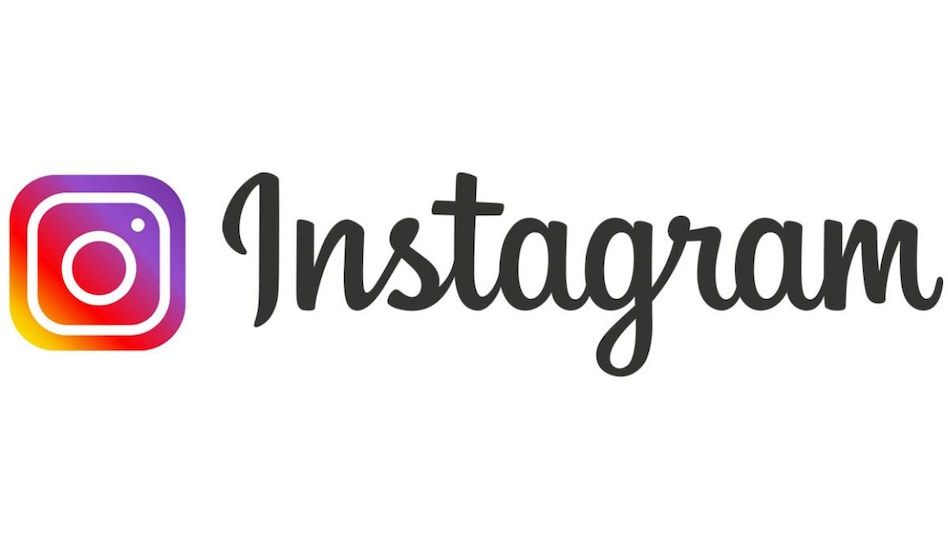
By PETER AGADA Oct, 20, 2023 Featured
This article will assist you in creating an account on Instagram without hassle. The following steps can be used on both your smartphone and PC.
To sign up on Instagram, you can make use of your phone number, email, or Facebook. Whichever is convenient for you can be used to sign up for Instagram. Let's get started with how to create an account on Instagram
Download the Instagram App for Mobile
One of the easiest ways to create an account these days is to download the Instagram account in the app. It's available on iOS and Android. It comes with In-App Purchases.
Fill In Your Information
Open the Instagram app and select the contact information you want to use in creating your account. You can use a Facebook account to make it faster, or you can make use of your phone number or email address.
When creating your account, be attentive to what you fill out to make sure you don't forget anything. You can even have a book beside you to write down the details if need be. After filling out, you will receive an SMS or email with a 6-digit code from Instagram.
After a successful account creation, you can change the phone number you used to register or remove it completely so that no one can trace you using your number. You can replace or delete it, whichever.
Set Your First and Last Names
The next step will ask you to add your name so that others can use it to find you. It will be great if you use your real name or a name people are familiar with.
Enter the 6-digit Code
The next step is to ensure that you are a real person. In a few seconds, you will receive an SMS or email with the 6-digit code for confirmation. Input it and click on Next.
Set a Password for Your Instagram Account
Here, you will be asked to enter a strong password to use when logging into Instagram. You will need to use a combination of letters and numbers, so it will be difficult for hackers to tamper with your Instagram account. After choosing a password, you can write it down so you won't forget it in the future.
Choose Your Instagram Username
Next, you need to select a username. This should be a unique name!
Find Facebook Friends on Instagram
This step will help you connect your Instagram page to your Facebook page to find friends. You can skip this step for later.
Find Friends From Contacts
Instagram's goal is to help you connect with your friends without having to stress yourself over searching for their usernames. You can allow access right now or later.
Set Up Your Instagram Profile Photo
Next, set up your Instagram account photo. Tap Add Photo and choose a preferred photo. The recommended profile picture size is 1080×1080 pixels.
Save the Password for Your Newly Created Account
Instagram allows you to save your username and password so that you don't have to enter them constantly when logging in. This is convenient, and we recommend it.
Add Instagram Accounts to Your Following List
Now you can say your Instagram account is made and set up. The last step is to find people to follow so that your feed won't be empty.
Instagram gives you the option to follow popular accounts. Don't hurry to follow every one. Instead, you may want to add your friends; you can find them by phone number. Follow only those profiles that are interesting to you. You can monitor them later, and for now, skip the step by tapping Next.
Frequently Asked Questions (FAQs)
What is Instagram?
Instagram is a photo and video-sharing social networking service owned by the American company Meta Platforms. The app allows users to upload media that can be edited with filters, organised by hashtags, and associated with a location via geographical tagging.
Why Isn’t Instagram Working?
One of the major problems you might face with Instagram is logging in. That could be a result of a poor connection, a filled cache, an outdated app, or login issues. If you encounter this issue at any time, try restarting your phone or tablet first if you're having trouble with Instagram. If restarting your device doesn't help, please try using Instagram both on Wi-Fi and on your mobile data connection to see if the problem is because of a weak Wi-Fi or mobile data connection.
What Is an Instagram Handle?
An Instagram handle is the username users on the Instagram platform use to differentiate themselves on Instagram. Choosing a unique handle differentiates you from other users. Whenever someone wants to connect with you on Instagram, they can locate your account using your handle, which appears at the top of your profile.
Tags: Instagram
Share On Facebook Twitter Linkedin Whatsapp Telegram
Categories
Latest Post
- Nigeria Taps Global Markets with $2.25B Eurobond Sale
- Boeing Shares Rise as CEO Confirms China Deliveries to Resume Next Month
- STOCK SPOTLIGHT: UNION HOMES REAL ESTATE INVESTMENT TRUST (UHREIT)
- Nvidia Q1 2025 Earnings Report Summary
- 📉 U.S. Market Summary – May 28, 2025
- CBN Launches New Financial Tools to Boost Nigeria’s Non-Interest Banking Sector! ✨
- Market Watch: Key Updates as Wall Street Awaits Nvidia and Salesforce Earnings
- U.S. Equity Markets Rally as EU Tariff Deadline Is Extended and Consumer Confidence Surges
- Things to Know Before the U.S. Stock Market Opens
- What to Expect in the Markets This Week (May 27–31)

Start investing with Acorns today! Get $5 when you use my invite link: Z24WWE
